Message Management and Control
Design, control, and automate packaging labels
"Integration of COLOS® Software with our ERP allows us to control quality at every stage of production. Correct label on the correct pallet ensures perfect and safe traceability."
Head of Maintanance, Mezzecorona
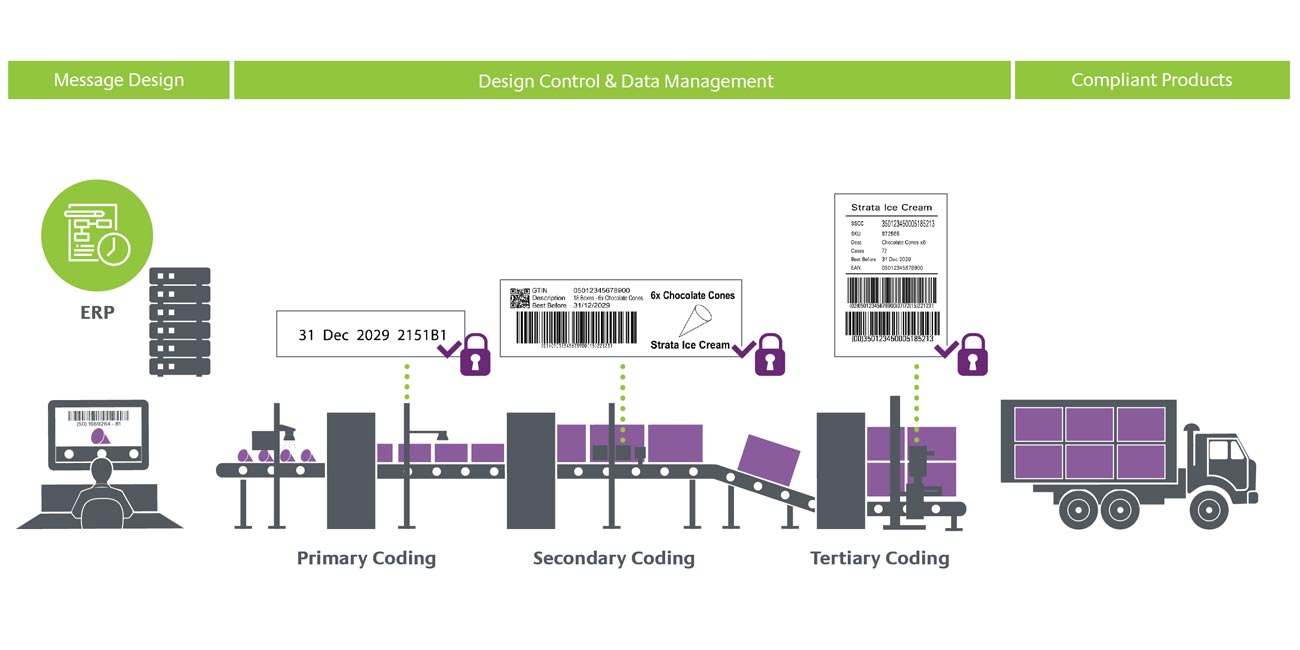

Centralized Message Design
Overcome the complexity of managing printer technology-specific messages by designing compliant messages on a single interface centrally and using an internal or external data management system to transfer accurate messages to the devices on the production line.

Design Control
Deploy approved and tamper-proof messages using traceable workflows on the production lines at various sites after they are vetted by the right authorities to meet regulatory, compliance, and brand needs.

Automate Packaging Operations
Automatically deploy messages and populate data from live ERP/MES systems, on printers at different stages, using various production startup triggers like network files, Ethernet, or MES/PLC/SCADA using OPC, thereby automating the entire factory process from starting the production to providing feedback to MES/ERP systems.
Key features—from code to connected products
CoLOS® Message Design
Design complex messages for all printer technologies in one user-friendly interface using the full range of data field types.
CoLOS® Data Management
Link message design fields to ERP and stock-keeping units (SKUs) to auto-populate messages with SKU data.
CoLOS® Design Control
Control images in terms of user roles, approval flows, change logs and more, to be used at various production sites.
CoLOS® Production Control
View and download complete production line jobs in one step from an easy-to-use operator interface or automate the process from line control automation equipment.
DOWNLOAD DATASHEET
Benefits
Adhere to regulatory compliances.
Minimize waste due to human errors.
Ensure accurate message deployment.
Industries—from production to distribution

Beverage

Food

Automotive

Cosmetics
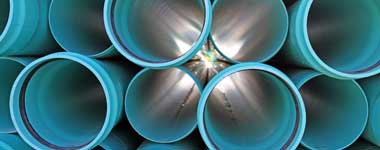
Construction
Here's what our customers are saying about our software solutions
"Integration of COLOS® Software with our ERP allows us to control quality at every stage of production. Correct label on the correct pallet ensures perfect and safe traceability."
Head of Maintanance, Mezzecorona
"Thanks to the integration of CoLOS® Software with the ERP system, the data necessary to fill the correct QR are automatically uploaded, facilitating the management of data in production in real-time."
Production Manager at BISOL1542
"With CoLOS® software, we can send item number, batch number, and more to our marking systems without any error."
Head of Packaging, Innovation & Cosmetics, Topfer
"We used Markem-Imaje's CoLOS® software to centralize all the configuration and set-up operations of the markers to be used in our pipes through implementation with our MES software."
Head of Production, Mebra Plastik
"CoLOS® software gave us a powerful information management tool to link the message database and printers. This helped us eliminate human-related errors significantly."
Operations Manager, Lapp Kabel
"We are happy that we have an almost plug-and-play system to control our coding integrity with CoLOS® Mark & Read."
Maintenance Manager, Nutrition & Santé

